Polar Electro E200 User Manual Page 17
- Page / 82
- Table of contents
- BOOKMARKS
Rated. / 5. Based on customer reviews


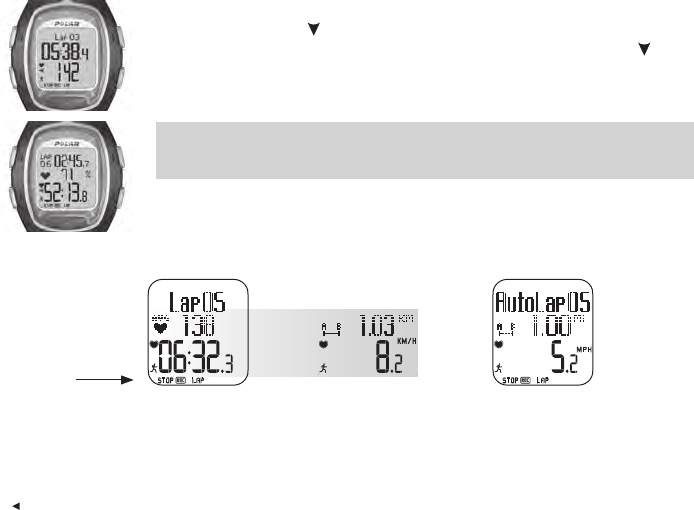
18
ENG
You can zoom in the features on the display to bring out information:
In exercise mode press the button (long press). You can see the middle row information
zoomed in, and a defi nition of the feature is displayed on the upper row. If you press the button
(long press) again, the display with three rows returns.
Note: You cannot zoom the target zone graphs.
Tip: During a road race or a running event, for example, it is useful to monitor your heart rate as a
percentage of your maximum heart rate as well as time (lap time on the top row and split time on the
lowest row). This will help you to stay in the correct heart rate zone and make it to the fi nishing line.
Storing lap and split time:
Press the Red button to
store lap time.
Lap number, average heart
rate for the lap, and lap
time are displayed.
After a few seconds the
average speed / pace and
distance for the lap are
displayed if the footpod
function is on.
If you have switched on
the AutoLap function, your
running computer will
record laps automatically.
- Polar RS200 1
- WRIST UNIT BUTTONS 2
- CONTENTS 3
- 1.1 PRODUCT ELEMENTS 5
- Communication on page 70 7
- 2. EXERCISING 8
- Coded Heart Rate Transmission 9
- ENG 10
- 2.3 EXERCISE RECORDING 12
- During your workout you can: 14
- Storing lap and split time: 17
- 2.5 STOPPING THE EXERCISE 21
- 4. SETTINGS 33
- 4.1 EXERCISE SETTINGS 34
- Select an Exercise 36
- View an Exercise 37
- Edit an exercise 37
- Add a new exercise 37
- Exercise Zone Count 39
- 4.2 FEATURE SETTINGS 42
- Calibration by running: 43
- Manual calibration: 44
- 4.3 USER SETTINGS 46
- Maximum heart rate value (HR 48
- Activity level 49
- 4.4 GENERAL SETTINGS 50
- 4.5 WATCH SETTINGS 52
- 5. TARGET ZONE LIMITS 57
- 5.1 OWNZONE LIMITS 58
- 5.2 POLAR SPORT ZONES 60
- 5.3 MANUAL LIMITS 63
- 6. TEST - POLAR FITNESS TEST 64
- Fitness Test Settings 65
- Carrying Out the Test 65
- Start the Test 66
- Interrupt the Test 67
- Fitness classes 68
- 8. CARE AND MAINTENANCE 71
- Taking Care of Your Footpod 72
- S1 Foot Pod Battery 72
- WearLink Connector 72
- WearLink Strap 72
- WearLink Transmitter Battery 73
- 9. PRECAUTIONS 74
- 11. TECHNICAL SPECIFICATIONS 78
- 13. POLAR DISCLAIMER 81
 (32 pages)
(32 pages)




 (16 pages)
(16 pages)







Comments to this Manuals